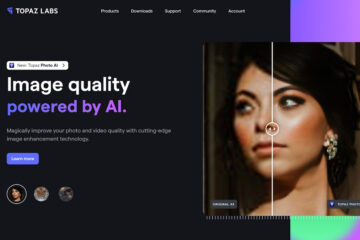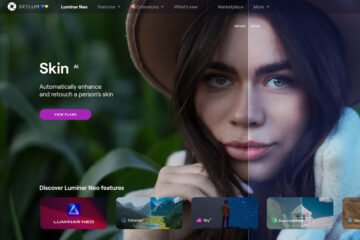Discover how the Nik Collection can transform your photographs with powerful editing plugins. In this comprehensive review, I explore the capabilities of this popular software suite.
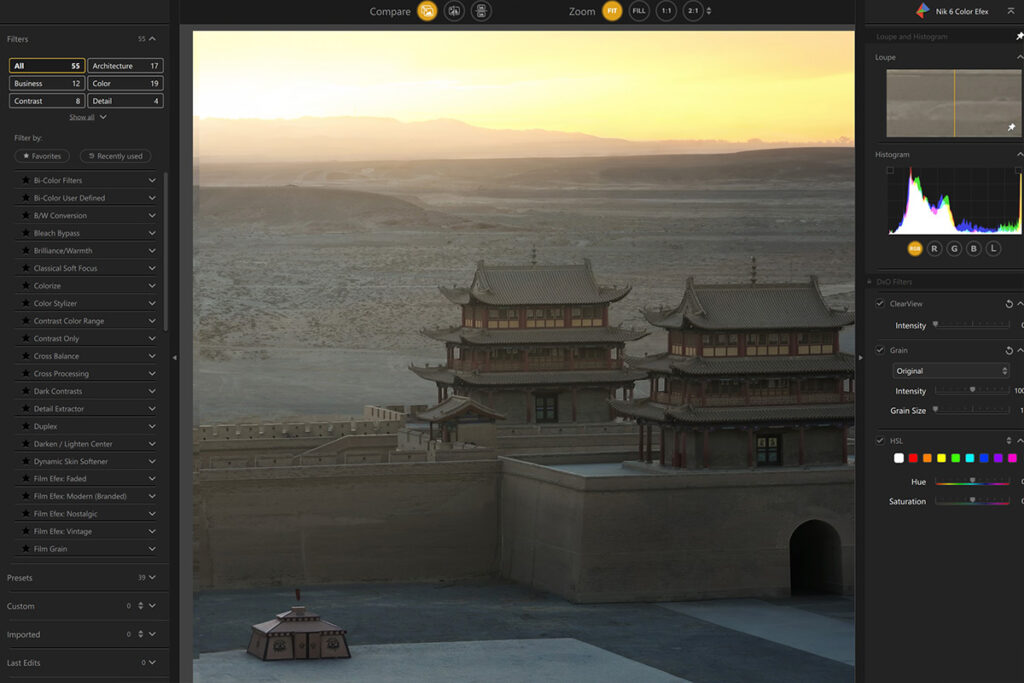
Nik Collection is a famous photo editing plugin that has been very popular in digital image manipulation for years. For example, famous photographer Elia Locardi has used this suite for a long time.
DxO acquired the Nik Collection software from Google for a symbolic sum of €1 to prevent its abandonment. Over the next years, DxO meticulously revamped the entire code infrastructure, adapting it to contemporary computer systems for improved functionality.
The Nik Collection: An Overview
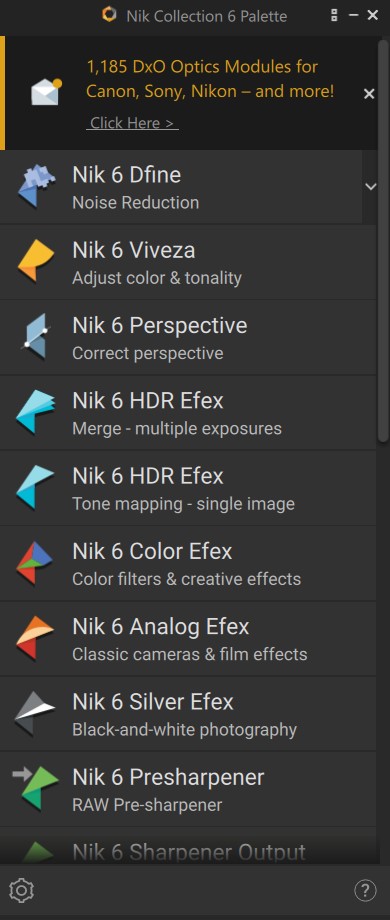
The Nik Collection’s plugins have always been known for their ability to enhance and transform images, and this reputation continued to grow under DxO Labs. The collection includes a range of different plugins, each designed to focus on specific editing needs:
- Dfine: Noise reduction is a common challenge in digital photography. Dfine specializes in reducing noise while preserving image detail.
- Viveza: Viveza is all about selective editing. It enables you to target specific areas of an image and make precise adjustments to brightness, contrast, and color.
- Perspective: This powerful tool helps tp correct the perspective of the images. It’s beneficial for architectural photography.
- HDR Efex: High Dynamic Range (HDR) photography has become increasingly popular, and this plugin simplifies the process, making it easy to create eye-catching HDR images from multiple exposures or a single image.
- Color Efex: Color Efex Pro is the most famous and versatile tool that provides many filters and effects, allowing you to adjust colors, add contrast, and create stunning visual enhancements.
- Analog Efex: This plugin allows you to apply classic and vintage camera and film effects to your photos, giving them a unique and nostalgic look.
- Silver Efex: Silver Efex Pro is perfect for black-and-white photography enthusiasts. It offers precise control over converting color images to monochrome, producing rich and expressive black-and-white results.
- Raw Pre-sharpener: As the name implies, this tool fixes the sharpness of the RAW file, which can later be imported as a smart object.
- Sharpener Output: Image sharpening is crucial for achieving clarity and detail in photographs. Sharpener Output offers advanced sharpening tools and controls.
- Meta-Presets: From this menu, you can quickly access a list of presets and filters to help you boost your image in one click
These plugins have been designed to integrate with image editing software such as Adobe Photoshop and Lightroom, but they can also be used in their standalone versions.
User Interface and Ease of Use

You might feel overwhelmed the first time you see all the plugins available within the Nik Collection. There are many options for every one of the tools available, but after a few minutes, you’ll notice that they all share the same basic interface, which means that it’s easy to learn how to use them.
Here are some key points:

- Clean and Intuitive Layout: The tools and options are logically organized, reducing the learning curve for new users and allowing experienced photographers to dive straight into their work.
- Customizable Workspaces: The Nik Collection offers customizable workspaces: you can arrange and resize panels to quickly access the tools you use most often.
- Real-Time Previews: One of the standout features that enhances the user experience is the real-time preview. As you make adjustments, you can instantly see how they affect your image.
- Presets: The Nik Collection includes a wide range of presets. Presets offer one-click solutions to apply various effects and styles to your images. These are helpful for beginners and advanced users looking for inspiration or quick edits.
- U Point Technology: U Point technology, a hallmark feature of the Nik Collection, simplifies selective editing. It allows you to make precise adjustments to specific areas of your image by placing control points directly on it. This non-destructive approach is both powerful and user-friendly.
- Undo and History: The plugins offer a comprehensive undo and history feature, ensuring you can revisit previous states of your image and experiment without fear of losing your work.
- User Resources and Tutorials: The Nik Collection has various resources and tutorials. Whether it’s video tutorials, user manuals, or online forums, DxO Labs has taken steps to provide ample support for users, regardless of their expertise level.
Granted, learning how to use this suite’s features can be intimidating, but the learning curve is not so steep.
Plugin Highlights
Now, let’s dive into the heart of the Nik Collection, exploring the main plugins and their key features.
Dfine
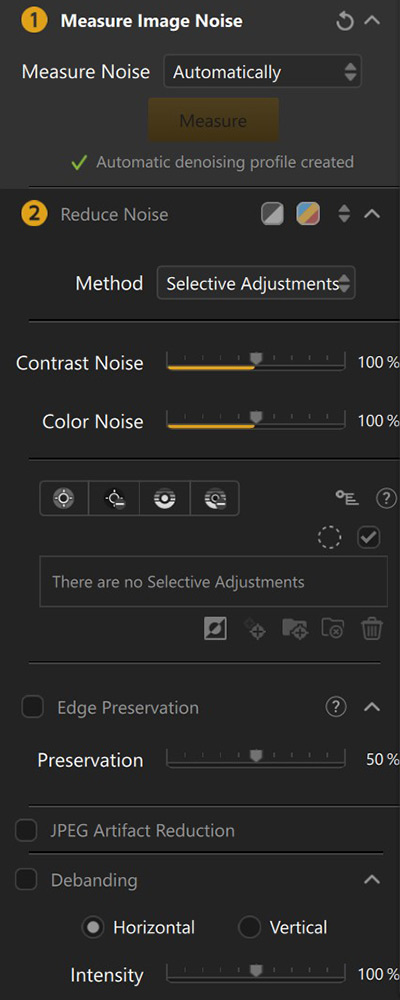
Key Features:
- Dfine is a noise reduction plugin essential for improving image quality, particularly in low-light conditions.
- It offers automatic and manual noise reduction tools.
- Users can target and reduce noise while preserving image detail.
Dfine plays a critical role in enhancing image quality. It’s especially valuable when working with images taken in challenging lighting conditions or shooting in high ISO, where noise can be problematic.
Viveza
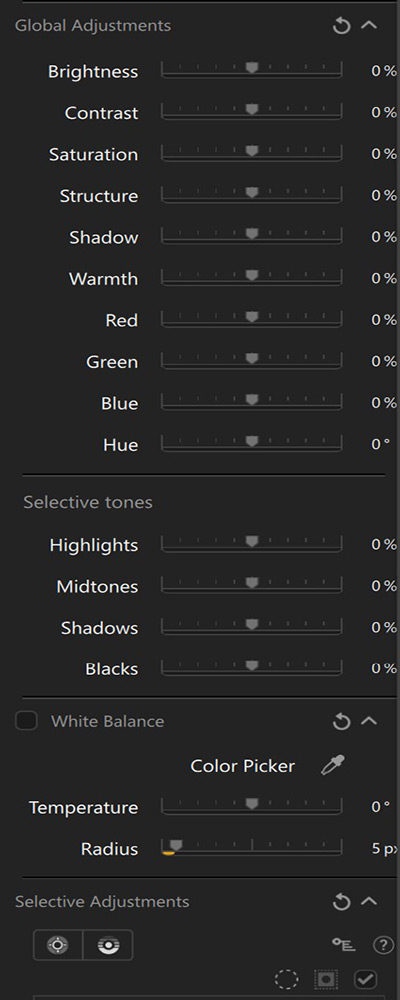
Key Features:
- Viveza specializes in selective editing by allowing the photographer to place control points directly on the image.
- These control points make adjusting brightness, contrast, and color in specific areas easy.
- The plugin provides a natural and intuitive way to enhance and fine-tune images.
It’s a game-changer for photographers who want to make selective adjustments without complex masking or layering.
HDR Efex
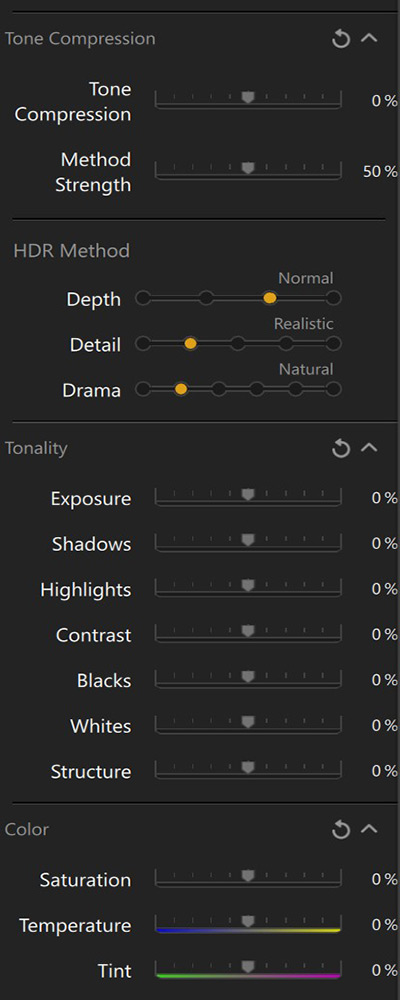
Key Features:
- HDR Efex is designed to simplify High Dynamic Range (HDR) photography.
- It can merge multiple exposures into a single HDR image or use only one file.
- Users have control over the tone mapping process, enabling the creation of cool HDR photos.
HDR is beneficial for scenes with extreme contrasts of light and shadow. Be careful because images edited using this technique can quickly become overexposed and over-edited.
Color Efex
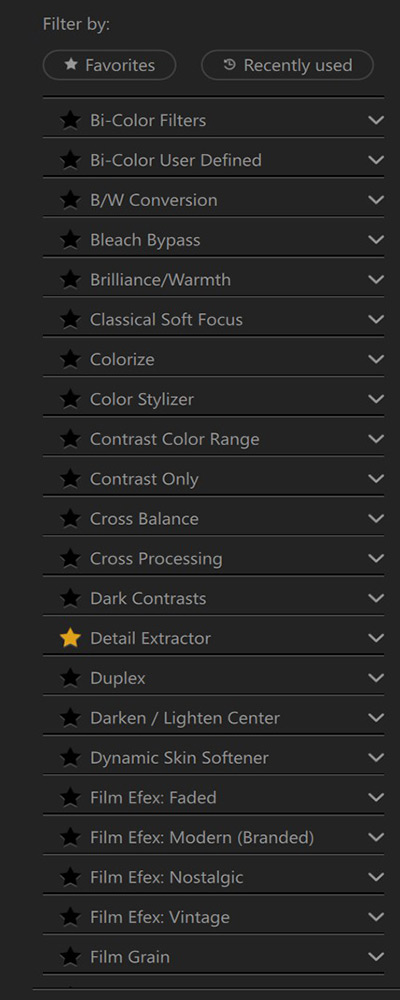
Key Features:
- Color Efex is a comprehensive filter plugin offering various creative filters and effects.
- It provides a vast selection of presets that can be applied with a single click, making it easy to experiment with different styles.
- Users can adjust color, contrast, and brightness to create a custom image look.
This is probably the most famous plugin, and It’s a game-changer for photographers who want to make selective adjustments easily.
Analog Efex
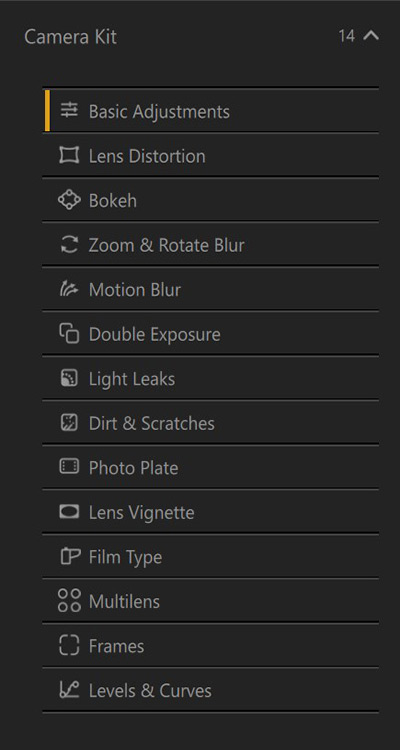
Key Features:
- Analog Efex Pro offers various vintage and classic camera and film effects.
- Users can apply effects like bokeh, lens distortions, and old film grains to give images a retro look.
- The plugin provides advanced control over each effect.
One of the advantages of Analog Efex Pro is its ability to easily evoke the atmosphere of different eras of photography. You can recreate the distinct look of a 1950s black-and-white photo or emulate the dreamy quality of a 19th-century plate camera.
Silver Efex

Key Features:
- Silver Efex Pro is the perfect plugin to create black-and-white photos
- It offers a selection of authentic film emulations and darkroom-inspired tools.
- The plugin provides advanced control over converting color images into amazing monochrome images.
Creating lovely B&W images is not easy. Often, you might end up with grey pictures that lack contrast. This plugin quickly fixes this issue.
To complete the post-processing of your images, you can combine these plugins to create the perfect image you have in mind. Be careful because you might over-process the file like every other similar tool.
The Nik Collection plugins are generally well-optimized in terms of memory usage, and I haven’t encountered any performance or bug issues with my laptop.
I want to point out that, unlike other editing tools like Luminar AI (here is my review) and Topaz Photo AI (here is my review), Nik Collection, for now, doesn’t offer any AI feature.
Value for Photographers: is it worth the Investment?

This is usually the article section where I list the pros and cons of the plugin or the video series. But in this case, there is no need for it, and for a straightforward reason: you can try the Nik Collection entirely for FREE for 30 days (here’s the link). You won’t need to add any payment method, and you will have plenty of time to use this software and make up your mind.
If you have already decided that Nik Collection is worth your money, you can get it here.
In conclusion, I can say that I’ve been using the Nik Collection for about a decade now, and it has been part of my workflow since I started learning about photography. Try it for free and see if this is also a good fit for your editing style.
Don’t forget to check out this article, where you can find useful info to help you start selling AI-generated images.