Photographing the World 3 is the third video series created by Elia Locardi and Fstoppers. This time they will take you to Italy, Dubai, and New York. Read the complete review in this post.
➙ Here you can find the complete review of Photographing the World 1.

Copyright © Elia Locardi
Photographing the World is a series of video tutorials created by the famous Travel Photographer Elia Locardi, who teamed up with the website Fstoppers. The first video tutorials were released in 2015 and were focused on Landscape Photography. Photographing the World 2 was released 6 months later and focused on Cityscapes and Astrophotography. Recently, Elia and Fstoppers released the third series: Photographing the World 3. While the first episodes aimed to teach intermediate photographers, the 2nd and 3rd series are ideal for advanced photographers.
Some info about Elia Locardi and Fstoppers

If you check my first review, you will find some more info about them. Elia is a renowned Travel Photographer and, along with his wife, has spent the last few years living a 100% nomadic life travelling from one corner of the earth to the other, taking pictures, recording these video series, and working on several other projects. Fstoppers is one of the most famous Photography websites in the world. You can only expect great things when two like Elia and Fstoppers team up.
And that’s exactly what happened with the first two seasons: they created probably one of the most complete and professional video series about Travel Photography.
But what about the third episode? Here’s my review.
Photographing the World 3: the review

Photographing the World 3 comprises 14 lessons plus 13 behind-the-scenes episodes. This means over 18 hours of video content (a staggering 25GB of material). Like the previous courses, once you buy it, you also have access to a private Facebook group where you can meet hundreds of other photographers.
Like Photographing the World 1, every lesson is composed of two parts: the first deals with finding the right location, choosing the perfect composition, and setting up the camera with the best possible settings according to the scene. This first part of the lesson doesn’t usually take too long. The second part of the video deals with the post-processing of the several images Elia took.
I enjoyed following Elia while he was scouting the locations where he was about to shoot. I think this is important, but too often forgotten, part of many video tutorials. Learning how successful photographers find the perfect spot is always good. I know a bit about what it takes since, being a Stock Photographer, I have to optimize my time when I travel, and I have discovered some of the things Elia teaches through my own personal experience.
One of the tips I enjoyed the most was about shooting during the blue hour. When I started taking pictures a few years ago, it took me a while to realize how to do it properly. I wish I had access to some of Elia’s tips back then.
One big difference between the first two episodes of Photographing the World and this 3rd series is that Elia now doesn’t use any external plugin or panel for Photoshop, for example, the famous Nik Collection. This is a good idea since some plugins have been discontinued. That’s exactly what has happened, sadly, with the Nik Collection. Furthermore, it’s always good to know how to replicate what external plugins do since this will give the photographer more control over every post-processing step (here you can find my review of Luminar AI).
One downside, though, is that sometimes it can take quite a lot to achieve the same result that would have taken only a few clicks with a plugin, and it’s also obviously more complicated. You can decide for yourself whether this is a good choice or not.
As for me, I heavily rely on Raya Pro for digital blending two or more exposures.
One of the highlights of the entire series is in the third lesson, where you will learn how to take nice star trails, even in places with quite a high level of light pollution. I always thought it would be impossible, but that’s not the case, as you can see in this picture.

Copyright © Elia Locardi
Elia will also teach you about focus stacking and stitching panoramic pictures. You’ll also learn how to use tilt-and-shift lenses properly. For reference, these are some of the topics covered in the videos:
- In-Camera Photography Techniques (ISO, Shutter Speed, Aperture, White Balance, etc)
- Overview of ideal lenses and gear for Cityscape and Astrophotography
- Examples of New Lightweight Tripods, Clamps, and Accessories
- Extensive Location Scouting and Tips for better composition, angles, and vantage points
- How To Set Up Precise Camera Gear to Capture Hard-to-Work With Shooting Locations
- Advanced Panoramic Photography Shooting and Stitching
- GigaPano Multi-Row Panoramic Shooting and Stitching
- Working in Urban Environments and Proper Gear Setup and Control
- Solid Neutral Density Filters and Softening Skies and Water
- How to Use Smart Phone Apps to Precisely Plan Your Night and Astro-Photography
- Capturing Stars and Star Trails Over Urban Environments
- Understanding and Mastering Light (Golden Hour, Blue Hour, Sunrise and Sunset, and Astro)
- Time Blending (combining exposures shot at different times)
- Bracketing and Multiple Exposure Blending
- 100% Manual Exposure Blending using Zero HDR Software
- Blending Different Moments in Time Together (Blending Different Times of Day Seamlessly)
- Non-Destructive Techniques to Master RAW Processing
- Extensive Non-Destructive Color Correction and Image Adjustment
- Complex Selections and Masking Techniques
- How to Create and Work With Luminosity Masking Techniques
- Advanced Luminosity Masking
- Compound Channel Masking for Precision Selections and Color Corrections
- Advanced Object Removal and Image Cleanup
- How to Replace Skies and Add Depth and Drama to Existing Ones
- Precision Sharpening and Selective Noise Reduction
As a bonus, you’ll also get to see the editing process behind one of the most iconic pictures of Elia (Dubai immersed in the fog). And 13 behind-the-scenes videos that are fun to watch, except for the part where an idiot Italian guy (shame on you, really) steals an expensive camera while they are recording the episode.
This is the first behind-the-scenes video. Don’t miss it.
Final considerations

After going through almost 20 hours of the videos, I realized I still have to apply most of what Elia teaches about post-processing. There is too much info to learn. It will take a while for anyone who watches the series to apply everything.
Some of the topics covered can be a bit repetitive (after all, Elia has to import the pictures on Lightroom, adjust some settings, export them on Photoshop, etc. These are basic actions performed in every single lesson). But I think it’s never boring and I enjoyed watching the videos.
I’m the kind of photographer who prefers to spend more time shooting rather than editing the images, so my favourite part of the lessons was when Elia took you to different locations and explained why a particular composition might be better. I’m sure other photographers will enjoy watching the Photoshop tutorials more. Whatever you like, though, there are plenty of things to learn. I know the price of the course can be a problem for some photographers, but when you think about how much some people spend on their gear, 300$ should be a no-brainer.
To summarize here some of the Pros and Cons of Photographing the World 3:
Pros:
- Photographing the World 3 is one of the most advanced photography video courses available. You’ll hardly find anything better
- besides the videos, you’ll also get the original RAW files and PSD so that you can practice while watching the series
- you can access a private Facebook group and join a great community of photographers
- even though some of the techniques are difficult to master, Elia is a great teacher, and it won’t be too difficult to learn from him
- you’ll find some great tips about finding a good location to shoot your pictures in
- you’ll learn how to replicate what many Photoshop plugins can do without using them
Cons:
- since it’s an advanced video series, it might be difficult for those who just started taking pictures. It is not impossible to follow, but keep in mind that this is not for absolute beginners
- the price is not low but, as I said, it’s proportionate to the quality it offers
- since Elia doesn’t use any plugins, some of the actions he teaches are a bit difficult to learn, and it can take quite some time to replicate them, even if you know how to use Photoshop
What about Photographing the World 4?

Copyright © Elia Locardi
At the end of 2018, the new Photographing the World 4 has been released. It’s another advanced Landscape photography tutorial, and this time, Elia, Patrick, and Lee will take you to different locations in the United States and South America. I’m not writing a new review of this series because I would repeat myself. This whole Photographing the World series is the most complete photography tutorial available today, and it will teach you all that you need to learn, from composing your image to creating portfolio-level pictures. This 4th episode will teach you the most advanced techniques you can use in Photoshop to post-process your images.
One of the features of this new release is that Elia uses mainly the new Fuji gfx 50r medium format mirrorless camera. I’m sure it’s an amazing camera, but I don’t like the 4/3 format. The post-processing part of the tutorials benefits all, regardless of which camera format you use.
Except for a lesson, Elia doesn’t use any plugins, and he only relies on Lightroom and Photoshop, just like Photographing the World 3, to post-process its images. The good thing is that you’ll learn to master Photoshop like a pro, and even if your favourite plugin won’t be available tomorrow, you’ll still be able to edit your pictures. The downside is that it takes a long time to get the same result as with a plugin; it’s just a few clicks away.
Is this 4th episode worth the money? If you like Elia’s style and enjoyed watching its previous tutorials, you can’t miss it. If you want to learn the most advanced Photoshop functions to edit your pictures, then again, don’t miss this 4th season of Photographing the World.
If, on the other hand, you are more like a casual photographer who doesn’t care about mastering Photoshop, then maybe you are better off spending your money on your next trip.
For reference, these are some of the topics covered in the videos:
- Elia’s Latest Camera Gear Including Medium Format
- How to Deal with Inclement Weather
- In-Camera Photography Techniques (ISO, Shutter Speed, Aperture, White Balance, etc)
- Extensive Location Scouting and Tips for better composition, angles, and vantage points
- Advanced Panoramic Photography Shooting and Stitching
- Blending Moments in Time with Multi level Panos
- Solid Neutral Density Filters and Softening Skies and Water
- How to Use Smart Phone Apps to Precisely Plan Your Night and Astro-Photography
- Capturing Stars and Star Trails While Using Tilt Shift Lenses
- Understanding and Mastering Light (Golden Hour, Blue Hour, Sunrise and Sunset, and Astro)
- Extensive and Seamless Focus Stacking and Focus Bracketing
- Perspective Blending and Combining Various Focal Lengths
- Time Blending (combining exposures shot at different times)
- Bracketing and Multiple Exposure Blending
- 100% Manual Exposure Blending using Zero HDR Software
- Blending Different Moments in Time Together (Blending Different Times of Day Seamlessly)
- Non-Destructive Techniques to Master RAW Processing
- Extensive Non-Destructive Color Correction and Image Adjustment
- Complex Selections and Masking Techniques
- How to Create and Work With Luminosity Masking Techniques
- Advanced Luminosity Masking
- Compound Channel Masking for Precision Selections and Color Corrections
- Advanced Object Removal and Image Cleanup
- How to Replace Skies and Add Depth and Drama to Existing Ones
- Precision Sharpening and Selective Noise Reduction
- Blending Moments In Time To Reveal Mountains Covered by Fog
You can watch the trailer of this 4th season here:
Here you can find a review of a great tool for Photoshop: Raya Pro, which helps to merge two or more exposures easily. If you want a very advanced plugin to create luminosity masks, check out my review of Lumi32.
Here’s my guide on how to take better travel photos.

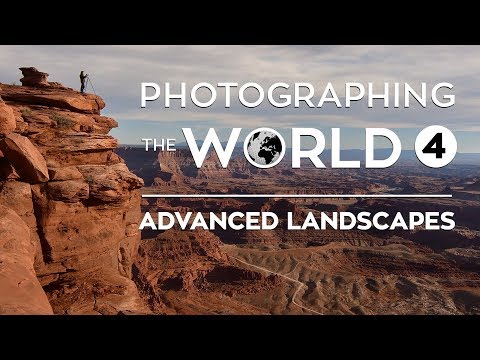

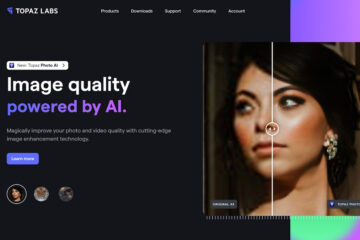
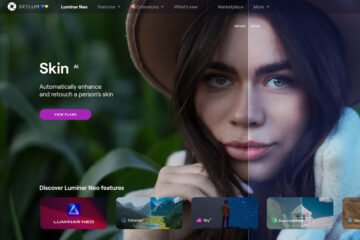
Fabio, great review, thanks for all the effort. I think I am about ready to pull the trigger on this course(s), so I would like to ask your advice on one issue. I am a cityscape photographer, and care NOTHING for star trails photography. Also, I am not really a beginner. I was wondering if you think it would be best for me to get course 2 or 3, or both?
Thanks for your time and consideration.
Best,
Thomas
Hi Thomas! The second course is catered specifically toward cityscapes. The third course is mostly cityscapes as well but incorporates some tilt shift techniques and panorama techniques. I think both would be applicable but if you only wants to choose one, you should probably start with number two and then consider number three.
Does it cover web export settings on PS and LR?
Thanks for your review, really nice and help-full one.
Hi Xavier. Elia does not speak specifically about web export settings within PS or LR in the tutorial but I think this information is pretty available and could be found with a simple google search.